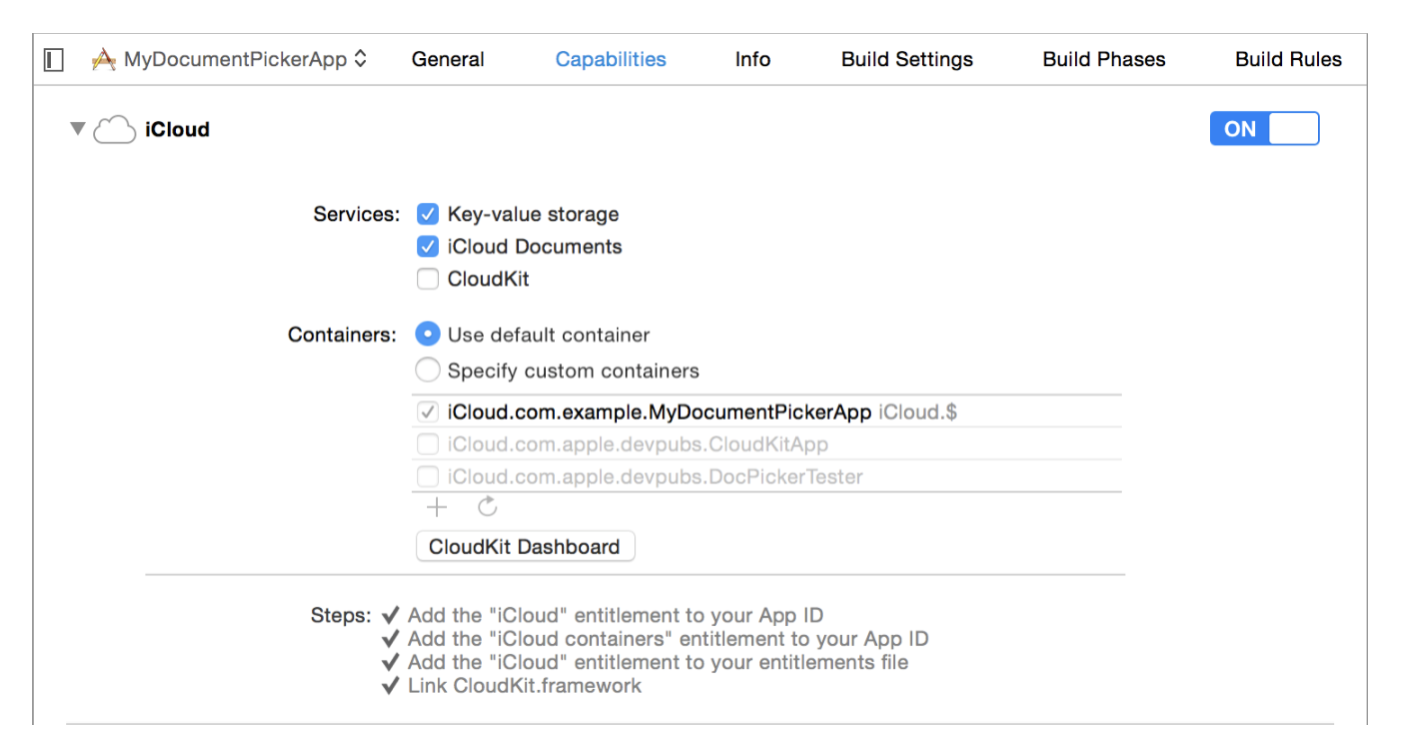Upgrading to 5.3.0 and above
The Helpshift SDK v5.3 is a major update and we have made some important changes. If you have questions or feedback, please Contact Us
Support for Swift
Helpshift SDK is not fully compatible with Unity 2019.3.x or above versions and requires some manual steps. Refer this guide for more details.
With version 5.3.0, Helpshift SDK has added support for Swift. In order to use SDK 5.3.x for your app, Helpshift recommends you to follow the steps, depending on whether your app is made in Swift, ObjectiveC or mix of both. The minimum required XCode version is 10.2. If you have questions or feedback, please Contact Us
Pure Swift App
No integration impact.
Swift + Objective C app
No integration impact
Pure Objective C app
Xcode 11.x and above
- Remove the following line in Assets/Helpshift/Editor/HSPostprocessBuildPlayer
project.add_library_search_paths('$(TOOLCHAIN_DIR)/usr/lib/swift/$(PLATFORM_NAME)') - Uncomment the following in the HSPostprocessBuildPlayer
#project.add_library_search_paths('$(TOOLCHAIN_DIR)/usr/lib/swift-5.0/$(PLATFORM_NAME)')
- Remove the following line in Assets/Helpshift/Editor/HSPostprocessBuildPlayer
Xcode 10.2.x No integration impact
Impact on your app
| Host app already using Swift | iOS Version > 12.2 | Impact |
|---|---|---|
| Yes | Yes | No impact. |
| Yes | No | No impact. |
| No | Yes | Only integration impact. No size impact. |
| No | No | 2 MB size addition in final downloaded IPA |
Granting iCloud permission for iOS 10 and below
With version 5.3.0, End-users will be able to send files such as pdf, video, etc. where before 5.3.0 end-users could only send images. For iOS 10 and below, to access files in the “Files” app of iOS, developers will need to add iCloud capability with iCloud Documents services enabled. For more info please refer the Prerequisites section here.
Example: